Install Grub Customizer 4.0.1 in Ubuntu 14.04 Trusty/13.10 Saucy/13.04 Raring/12.10 and other Ubuntu derivatives
Grub Customizer - a new graphical GRUB 2, You can now select the default boot entry, change the menu visibility and timeout, set kernel parameters, disable recovery entries and change screen resolution (GFX_MODE) - all by using Grub Customizer.
Features:
What's new and fixes in this version:
To install Grub-Customizer in Ubuntu open Terminal (Press Ctrl+Alt+T) and copy the following commands in the Terminal:
1)sudo add-apt-repository ppa:danielrichter2007/grub-customizer
2)sudo apt-get update
3)sudo apt-get install grub-customizer
Grub Customizer - a new graphical GRUB 2, You can now select the default boot entry, change the menu visibility and timeout, set kernel parameters, disable recovery entries and change screen resolution (GFX_MODE) - all by using Grub Customizer.
With Grub-Customizer you can set default boot Entry/OS easily, Also visibility options provide custom time and look for new Operating System. For advance users Kernel Parameters option is available.
Advance settings for experts
Grub background is quite interesting feature offered by Grub-Customizer. There are options to set it manually but with this tool you can easily add any image to your grub, can set custom resolution and also font customization is available.
Features:
- Move, remove or rename menuentries (they stey updatable by update-grub)
- Edit the contents of menuentries or create new ones (internally it edits the 40_custom)
- Support for GRUB2 and BURG
- Reinstallation of the bootloader to MBR
- Settings like default operating system, kernel params, background image and text colors etc.
- Changing the installed operating system by running on a live cd
What's new and fixes in this version:
- Error when there's a visible menuentry below a hidden submenu - fixed
- Hiding placeholders
- View options
- Improved trash view
- GTKmm 3.0
- Theming
- Improved appearance settings
- Script replacement detection (no more duplicates when grub scripts are replaced by an update of grub)
- Backup creation on first run (allows simple restoring of the default config)
- More help texts
- Fallback on systems without grub-mkdevicemap/device.map (better compatibility)
To install Grub-Customizer in Ubuntu open Terminal (Press Ctrl+Alt+T) and copy the following commands in the Terminal:
1)sudo add-apt-repository ppa:danielrichter2007/grub-customizer
2)sudo apt-get update
3)sudo apt-get install grub-customizer
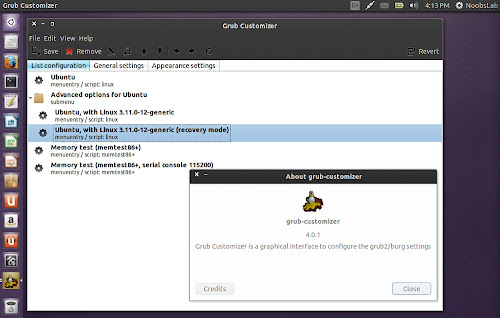

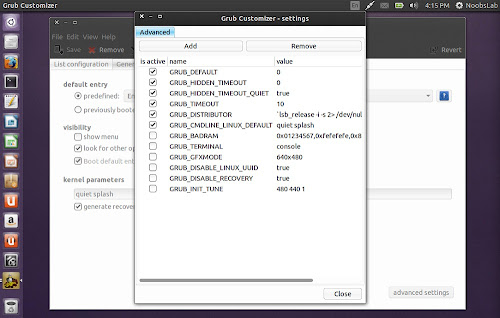
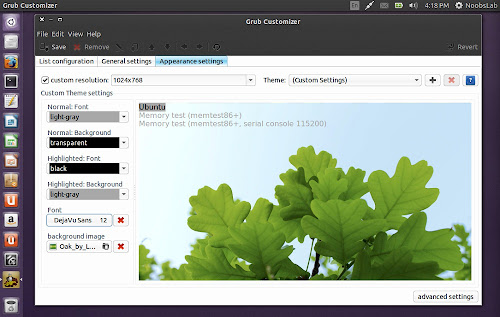
A big relief to see my boot options getting limited to two entries. Cheers.
ReplyDelete:)
Delete